after his Jcalender downloaded extract then open its netbeans program. go to the tools menu select library as shown below
next, will appear as below
first time, choose new library, and then change library name be JCalender, ok
next, select add jar/folder then enter JCalendar who have downloaded earlier
if ready, select ok. then, back to menu tool select pallete->Swing /awt
select add from jar, input the JCalender 1.4, next choice JCalender
klik next choice Swing Control and finish
finally cek the pallete dokument, JCalender has been isntalled on your netbeans
ok, thanks. happy programing gaes. and come back again :D

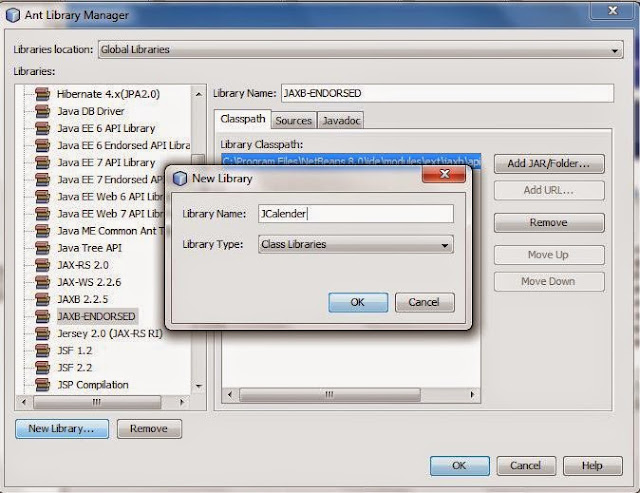




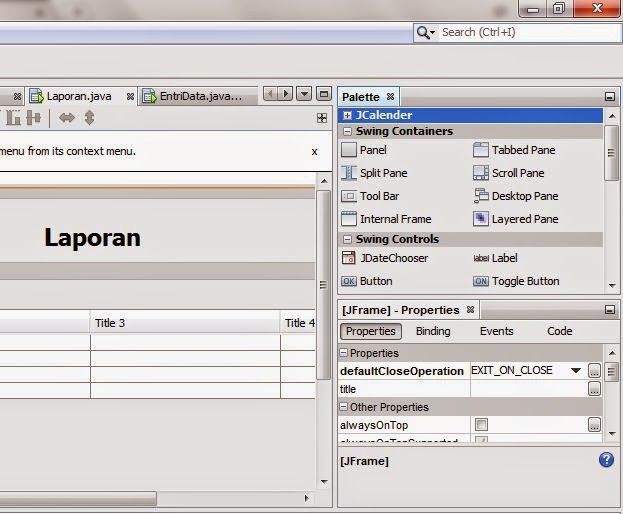
ConversionConversion EmoticonEmoticon